Italy on iPhone . . . and Tips!
Cat in Bedonia. I told him you said, “Pspspspss . . .”
Earlier this year in May, my husband and I finally got to take a trip to Italy that we had planned to do back in September 2020 – and we all know what sidelined THAT.
We spent a few days in Bologna, a city in which I had spent time and knew to be one abounding in beauty but also lacking in crowds. We made some day trips to Florence and Cinque Terre, and found that the throngs of tourists really took away from enjoyment of those places. Bologna is a good walking city and as the capital of the Emilia-Romagna region, home to some of the finest cuisine. After Bologna, we rented a car and headed out to an agritourism, a sort of farmhouse BNB, in the Apennine mountains. What a delight! During the day we tooled around the countryside, visiting towns and villages founded in the Middle Ages.
In anticipation of teaching a class in iPhoneography at the University of Tennessee’s extension courses I decided to take on a challenge: I would not bring my “professional” camera to Italy. Instead, all pictures would be taken with my iPhone 14 Pro.
And here is what I saw:
Fountain of Neptune in Bologna. I played with adding a texture overlay. Mind you, you can go to Birmingham, Alabam,a and see the buttocks of Vulcan atop his hil, so Bologna’s got nothing on us.
Make it stand out
Whatever it is, the way you tell your story online can make all the difference.
Fish market in Bologna. Don’t be afraid to get out of your comfort zone as I did here, since I have a phobia about fish touching me, especially ugly dead things like these.
Bologna is known for its streets and streets that are protected by arching porticoes. Some date back to the 1100s and are a UNESCO world heritage site.
Take a picture of the Duomo di Firenze but look at details as well - uze the zoom feature on your iPhone camera. Who is this guy? beats me. I just like the warmth of the stone against the coolness of the blue sky.
I edited this in Adobe Lightroom to emphasize how Michelangelo’s David is the “golden boy” of Florence, sort of the Italian Idol, if that were a TV show. If you do go to Florence to to see him, buy tickets ahead of time to reserve a time you will be let in.
Il Porcellino (“The Piglet”) in Florence. You place a coin in the boar’s mouth and let it drop to the grate for good luck, then rub its nose to ensure a return to Florence. This tradition was recorded as far back as 1766.
Must work because this is the third time I have been to the city.
Borgo Tomassini in Parma with dozens of mirrors hanging over it.
Castello di Bardi. Things you can photograph often in Italy are castles and churches.
Did I mention there seems to be a church every 500 feet in Italy? And all are gorgeous. This is the Cathedral of the Assumption of Mary in the town of Bobbio.
Street scene in Monterosso al Mare. Nothing wrong with having some images as black and white.
Florist in Ferrara who was amused and flattered that I wanted to take his picture. Look at his handiwork!
Ponte Gobbo (Hunchback Bridge) in Bobbio, with the River Trebbia flowing beneath it. Legend says the Devil constructed it. Likely it dates back to Roman times.
At the central train station at La Spezia, locals can rent garages - here a trio work on their motorcycles.
Look, when you’re Judas, you’re just not going to get hugely flattering depictions of yourself. No halo for you!
On a 15th century fresco in the Collegiata of Castell'Arquata.
The algorithm for Instagram shows me a lot of iPhone photography courses, all of which show you pictures of gorgeous landscapes. But allow me to let you in on a little secret: while there are “tips and tricks” that you can learn about taking pictures with your iPhone, it is still just a camera. There are no magic settings or a button that will make your pictures look like the ones in these ads. If you want to take a good picture with your iPhone or a top line mirrorless camera, there are three things you have to learn:
1. Lighting. It doesn’t matter whether you’re using the sun, a table lamp, or the flash on your iPhone. Your eye can see a much, much wider range of tones than even an expensive camera, so you have to make sure it is getting enough light to expose the picture.
2. Composition. I watched a woman in Cinque Terre get off the train, walk into town, raise her iPhone to eye level – held vertically, of course – and just poke the shutter button. Alright, she took a picture . . . bet I bet it was ordinary, maybe even boring. Taking the time to compose the shot will result in something more interesting and more original.
Get close - no, closer! If your iPhone has a macro mode, put it on its widest setting (.5) and move in. This was a fellow I met in Bedonia who was happy to have me come say hello. I think it is important to capture locals just being, well . . . locals. Capture images to remind you of more than monuments or views, but also the people and their culture.
3. Editing. Do you really think those pictures emerge from the iPhone looking like that? There are inexpensive third party apps that you can use to edit your pictures but even the photo app has the ability to “tweak” what you shot into something great.
But here is the good news – these three things are not that hard to understand and learn. The bad news? UT requires a minimum number of people sign up for a course and enrollment in the course I was going to teach fell just short of that number, so I did not get to teach it. I am thinking of offering it by myself at my studio, but until then, let me give you some quick tips:
Hold your iphone horizontally (landscape orientation). Don’t always take a vertical picture (portrait orientation), especially when it is a landscape. If you are holding your iPhone upright but backing up to “get it to fit,” you’re just making your subject look smaller.
San Cristoforo in Val Vona. Note the use of framing for the composition, using the tree to frame the church. By shooting this in a landscape orientation, I was able to take advantage of the diagonal slope, as well as capture the dramatic sky. Stop the car and get out to take the shot!
Hold your iPhone upside down. Why? Your lenses are lower and you will see that it is easier to get a lower shot that can make a more interesting picture. Taking a picture of your child or grandchild? Use this to get the lenses at their eye level instead of a photo that looks down at them because you’re taking it at eye level and you’re taller than they are.
While in Florence we saw a violent hail storm, luckily while protected in a trattoria during lunch. By shooting at a low angle, I can emphasiz the snow-like quality and show how much accumulated.
In fact, “work” your shot – get down low, hold the phone up, try different angles – don’t simply stand with the phone held out in front of you.
In this case, the mirror was helping me get a low angle of two tourists at Castell Estense in Ferrara.
Don’t be afraid to photograph other people. There is a difference between taking a quick picture and going full papparazzi. You might be surprised at how many people are not aware of their surroundigs and won’t even see you.
Try doing a pano by holding your iPhone horizontally and moving the arrow upwards, instead of holding it vertically and moving left to right. Yes, the closer you are to the subject, the more distortion but sometimes this distortion can make your picture pop. I used it on Michelangelo’s famous statue of David looms larger, capturing how huge it is.
Not going to lie, in addition to bringing attention to the height of the staue, it also drwas the eyes to - ahem - his anatomy.
Remember, the closer to the subject, the more distortion. This is a good techinique for landscapes.
Portrait mode is not just for people. You can isolate an object by making your iPhone mimic a wide aperture – in a regular camera, a wide aperture gives a shallow depth of field and the background naturally falls into a blur that we call bokeh. While the iPhone does not create bokeh, it can emulate it. You do this by going to Portrait mode, then tapping on the fancy looking “f” – that brings up a slider and you can just move it to the left. When your subject has a yellow box around it, take the picture. In fact, if you take a picture in Portrait mode, you can even do this after the fact!
Use your sunglasses. If it is a bright day and you have a pair of non-prescription sunglasses, why not hold them over the lens on your iPhone as you take a picture? It works the same way, cutting out glare and making the colors in your pictures richer, if not putting an interesting color cast. Any time you can find something to shoot through, try it!
There was a Maserati exhibit in the main piazza in Modena. The car was surrounded by a plexiglass barrier that I noticed was rains-plattered. I thought it would be interesting to shoot through the droplets.
Sunglasses, dirty windows, lace curtains - in photography we call them “go bos” and they can add texture and dimension to your photographs.
I am pretty happy with my Italy pictures and will have them printed in a book, along with text for memories and observations. Always think about preserving your pictures that way, rather than just keeping them on your iPhone. You’ve put in the effort to make them better – use them! Even an iPhone picture can make a decent 16x20 print.
And . . . sometimes, put down your iPhone and just enjoy the trip!