New Year? Let’s talk resolutions …
I resolve to photograph more dogs in 2024 . . . and especially with their owners.
New year? Let’s talk resolutions . . .
No, I am not talking about losing weight. I am talking about digital files of photographs.
You may see articles advising brides to get “full” resolution digital files of their wedding photos or a photographer advertising a min-session promising ten “high” resolution digital files.
Digital files such as JPGs (the most common digital file delivered by a photographer) are made up of pixels. These pixels contain the color or tonal information that, when viewed in their entirety, shows the details of your photograph. Remember, photography is literally drawing with light and a photograph contains millions of pixels. To the human eye, you can see the folds of a dress, say, or the blue of a sky without seeing a single pixel.
So, I bet you’re thinking, the more pixels, the higher the resolution, right? Well, yes . . . and no. Technically, yes, the higher the number of pixels the more refined the details of a picture will be. But that number is not unlimited. Digital cameras capture information on their internal sensors and these sensors are designed to only hold a certain amount of pixels. So many pixels, in fact, that the capacity of sensors is talked about in megapixels. What is a megapixel? It is a million pixels. If I open a digital file in Photoshop straight out of my camera, the image size will be 6720 pixels long by 4480 pixels long, so all the pixels combined come out to 30,105,600 pixels (calculated by 6720 x 4480) – or, 30.1 megapixels.
But “resolution” is something that we consider based on how the picture will be used. Are you printing it or just showing it off on the Internet? Let’s take a look at pixels per inch, something you may see or hear as “ppi.”
Internet Use
A display screen on a desktop, laptop, tablet, or smartphone generally needs images that are 72 pixels per inch. This is a low resolution image. In fact, depending on how it is displayed, it could be even smaller. As an example, when you look at proofing galleries of your child’s school pictures that a company like LifeTouch wants you to buy, the resolution is probably much lower because (1) it is being displayed as a small image on the screen (you will hear it referred to as a thumbnail) and (2) the company does not want you using that file to make the print they want you to buy. You might have tried to use a photo from the Internet to make a 5x7 print but when you looked at the print, it looked . . . weird. That is what it means when we say a picture is pixelated – it just does not have enough pixels per inch to be printed at the size you want AND capture the detail.
Printing
Well, what do you need to print a picture? Most prints are created at 250 to 300 pixels per inch. That’s quite a lot more than a picture used on the Internet. So that 5x7 print at 300 ppi needs to be created from a file that is 1500 pixels by 2100 pixels (5 inches at 300 ppi = 1500 pixels, 7 inches at 300 ppi = 2100 pixels).
And here is the kicker – for a 5x7 print, that IS “full resolution.” Just as a file that is 2400 pixels by 3000 pixels in size is full resolution to make an 8x10 print. The term "full resolution” has no real meaning outside of the context of how it is going to be used.
Let’s look at the 30 million+ pixels that my camera captures. As I said, the digital file it creates is 6720 pixels by 4480 pixels. If I were to make a print of that at 300 ppi (again, 300 pixels per inch), the print would only be 22.4 inches by 14.93 inches (not to confuse you with math, but I just divided the 6720 and 4480 by 300).
But how then do I create a 40x60 canvas, say, if it needs to be printed at 300 pixels per inch? I can create a 12000 x 18000 file by increasing the size of the file using an algorithm in specialized software that uses interpolation. The program basically looks at the file and creates similar pixels around a pixel that is already there. But wait, wouldn’t that look funny?
It might . . . if you held it up to a very strong magnifying glass. But a large image, whether it is printed on photographic paper, or canvas, or acrylic is not viewed up close as an 8x10 sitting on your desktop might be. It gets placed over a sofa or above a fireplace. We step back to look at it. And it looks great. In fact, a file used to print a billboard only needs . . . 15 pixels per inch. That’s even less than an image on the Internet! But it is viewed from quite a distance and usually as we zip by at 70 mph, so to our eye, we “see” the details we need. And if that is all that is needed, then a digital file at just 15 pixels per inch is “full” resolution . . . for a highway billboard.
To conclude, a high resolution digital file and a low resolution digital file may both be “full resolution” depending on how it will be used, whether on the Internet or whether it is printed, and even then depending on size. That is why the conversation with your photographer should start with what your plans are for your images.
And by the way, social media platforms like Facebook do not post your pictures in their maximum resolution. They compress them to a size that works for their servers and if that means a loss of quality . . . meh, you’ll still get the “likes” from your friends. But this is why if you have digital files do not use albums on Facebook for storage. Buy a hard drive (they’re cheap) and store them on that.